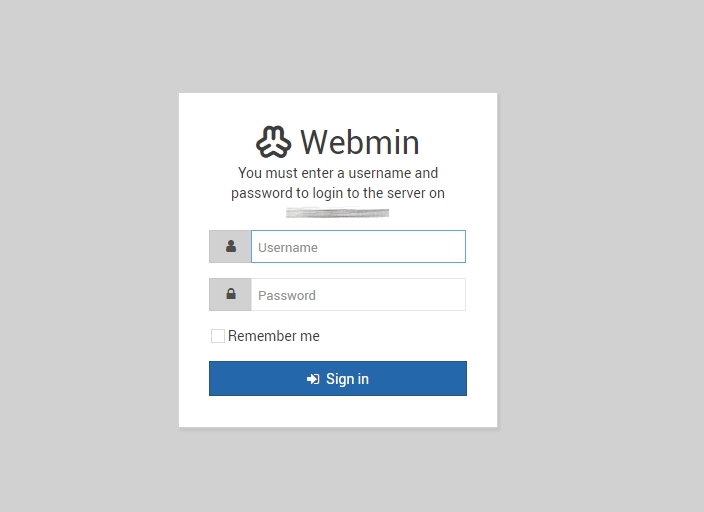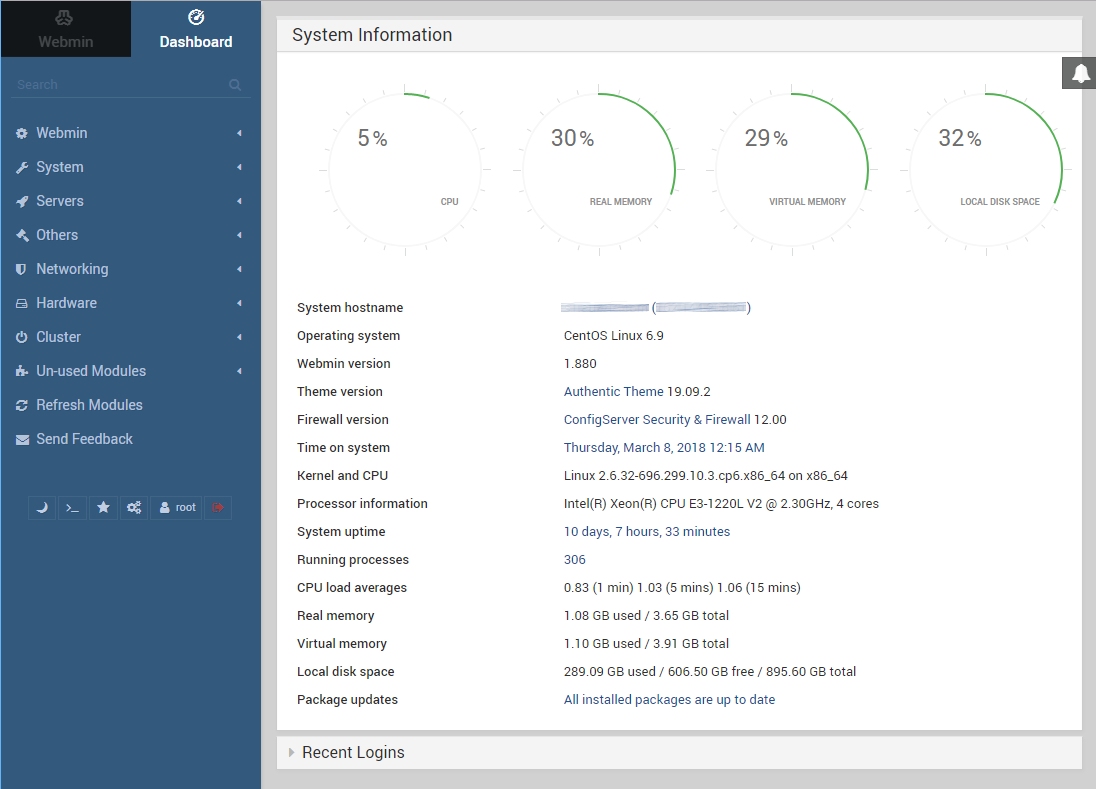With Webmin, system administrators can perform daily systems administration tasks, and administer the servers from graphical web-based interface. This is very useful for newbies who do not know much about unix/linux command line.
Setup Webmin using Yum
1. Enabling Yum repository for Webmin. Create the /etc/yum.repos.d/webmin.repo file containing :
vi /etc/yum.repos.d/webmin.repo
[Webmin] name=Webmin Distribution Neutral #baseurl=http://download.webmin.com/download/yum mirrorlist=http://download.webmin.com/download/yum/mirrorlist enabled=1
2. Download and install my GPG key :
wget http://www.webmin.com/jcameron-key.asc rpm --import jcameron-key.asc
3. Run “yum install” command to install Webmin software and all required dependencies :
yum install webmin -y
4: Open Port
Of course Webmin keeps running on port 10000, so we have to open port on our firewall to get to it. The easiest way to open the port on firewall is using iptables rules.
CentOS/RHEL 5/6
iptables -A INPUT -p tcp -m tcp --dport 10000 -j ACCEPT service iptables save /etc/init.d/iptables restart
5: Start Webmin
Run the following commands to start the webmin service and make it start automatically
CentOS/RHEL 5/6
chkconfig webmin on /etc/init.d/webmin start
6: Access Webmin in your browser
Webmin by default works on port 10000. Access your server on port 10000 using FQDN or IP, and log in with username root and system root password.
https://localhost:10000